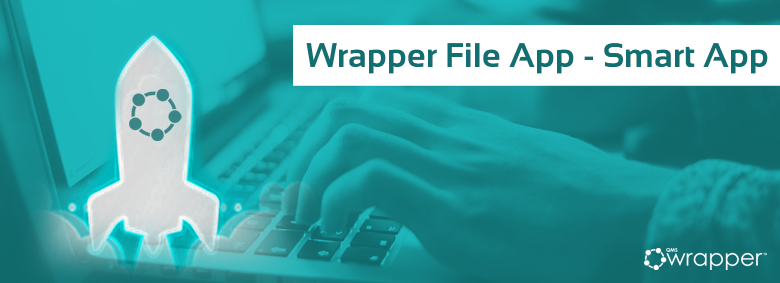
Wrapper File App – advanced editing and control of the documents
Maybe it’s doesn’t make a big difference, but it does actually!
Based also on many requests of our clients, here it is.
qmsWrapper File App
The Wrapper File App was developed to make file/document editing easier and safer. It saves time and makes your job much simpler. With this app, at least two redundant steps are taken off.
Things like download, open, edit, save under the same name, and upload is needless with this app.
Well, with this freshly released app, you can just open your document, edit, and save it without downloading it. And most importantly, no one will be able to edit it while you are editing it. Access is restricted while the document is in use (read-only).
Open the document using the "Desktop application" and feel free to modify it without interference. This smart application recognizes that the document is in use and automatically locks the modification function for other users. Step by step, how to use this function check-in "How to documentation".
Let’s have an overview of its amazing features
- Document editing is done through the application (no need for downloading the doc)
- The document is downloaded at a temporary location (not in your “Download”, local folder)
- When editing a document, it is locked for other users
- With a simple “Save” document, the changes are saved directly in qmsWrapper (Document Management).
- The “Document Revision Comment” window is activated automatically after saving the document
Benefits:
- Forget the crowded Download folder of documents
- No one will interrupt you while you are editing a document
- The locked document will have an icon that editing is in progress
- Don't worry about where you saved the document and where you should upload it after editing
- You’ll never forget to add Revision Comment
*Currently only available to Windows and Linux users.
Book a Demo to learn more.
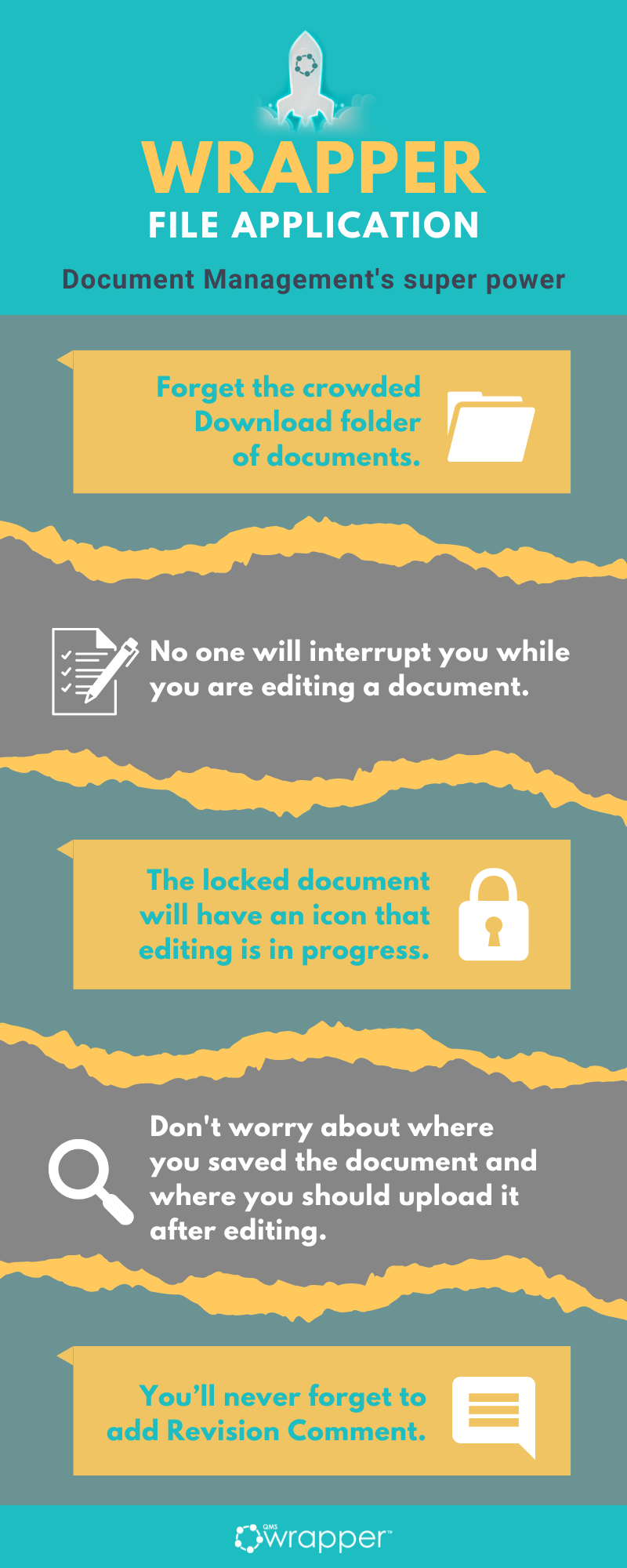
A New Vision for Risk-Driven QMS with qmsWrapper
qmsWrapper Recognized as a Rising Star in the Spring 2025 Quality Management Software Customer Success Report
Enhancing Visibility and Accountability in QMS with qmsWrapper’s New Log Functionality