
QMS Tags
Audit day, the feared day. But does it have to be that way? Imagine a situation where your auditor is amused because you have prepared all the necessary documentation that has to be presented, all in excellent order, accessible through excellent software.
Organize yourself in time, and your documentation… Some documents are certainly valid from the previous years, but some need approval or reapproval... If you did not organize yourself well in time, this search can suck up your energy and can shift focus, and frustrate the whole team.
To avoid such bad scenario cases, and to streamline your way to a sleek audit, qmsWrapper prepared a new functionality: "QMS Tags".
From now on, you don't have to think about whether all the documents and events relevant to your Audit have been prepared on time. Just simply Tag the Issue or Document with the appropriate tag or multiple tags, and you'll have the specific records all in one place.
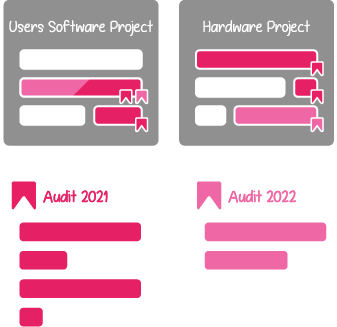

Tags will serve you well during your Audit, but will also simplify your life on many other occasions, you can use Tags to remember particular things that you have already done, you can create Tags for any Quality purposes, etc.
The quality manager is responsible for creating QMS tags that he/she considers important to the organization. Tags are useful and flexible, in qmsWrapper tags can be added or removed from existing documents or recorded events.
QMS Manager can:
- Manage QMS Tags:
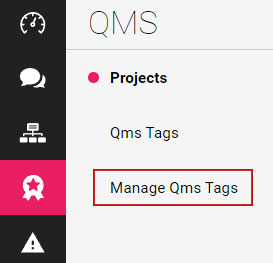
- Filter QMS tags (issues and documents):
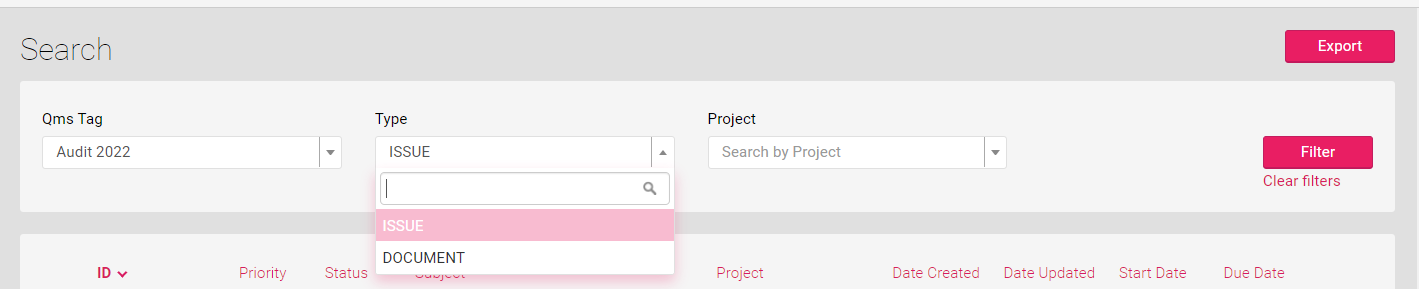
- Export report with one click.
All users can access the “QMS tags” list and export it, if needed.
QMS Tag benefits:
- All files and recorded events can be filtered by Tags, either necessary for an audit or other purposes, the Tagged documents can be listed in one place, no matter what project they originated from.
- One file can be specified with multiple QMS tags (sample: Audit 2021, Audit 2022).
- Simply create a report (with one click) from files or record events that have the appropriate QMS tag (sample: Audit 2022).
What makes a good Tag?

And you might ask what makes a good Tag? The best tags are the ones that clearly demonstrate the nature of the record. If you can find a specifying word in the record’s title or content, add it as a tag.
You can further improve access to that record if you identify more tags (but not too many Tags, more isn’t always better). Keep them relatively short and easy to remember, otherwise, they might not be used by your team members.
Once you get the hang of the Tags, the results come pouring in. If you set up good practices around your Tags, it can help you easily communicate with your team and simplify your development processes.
Your qmsWrapper Team
You may also be interested in these articles:
Why do we have to perform an audit? - check here
How to prepare for the audit? - check here
How the Wetling passed the audit with qmsWrapper? - find out here
A New Vision for Risk-Driven QMS with qmsWrapper
qmsWrapper Recognized as a Rising Star in the Spring 2025 Quality Management Software Customer Success Report
Enhancing Visibility and Accountability in QMS with qmsWrapper’s New Log Functionality